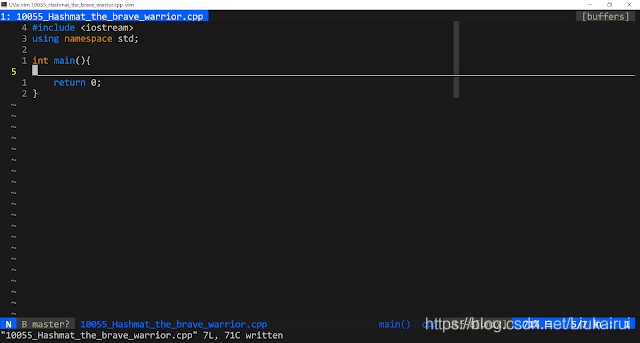解决vim ale clang找不到iostream
转自湾湾一同学博客,百度的那个真的不靠谱 环境:(其他环境应该也可以用类似解法只是路径不同要自己找一下) Cygwin clang++ --version:5.0.1
主要是要写C++时,ale报错: ([clang] 'iostream' file not found [W ]) 感觉是clang的问题,就来解决啦 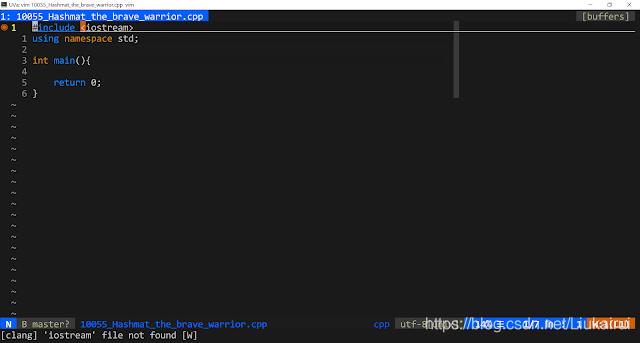
ps 图片中的 10055_Hashmat_the_brave_warrior 就自动换成test 啰
首先找不到iostream是因为clang没搜寻到存放的资料夹 (fatal error: 'iostream' file not found) 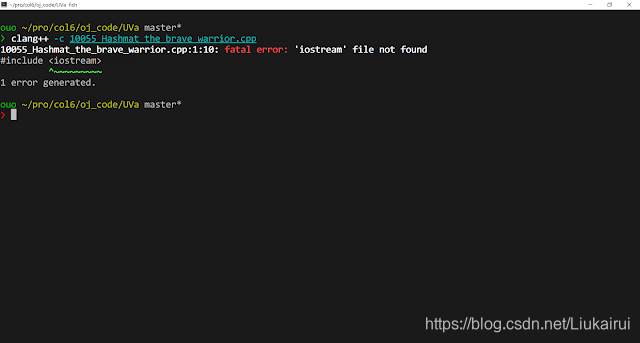
可以使用加上-v 查看搜寻路径 $ clang++ -c test.cpp -v 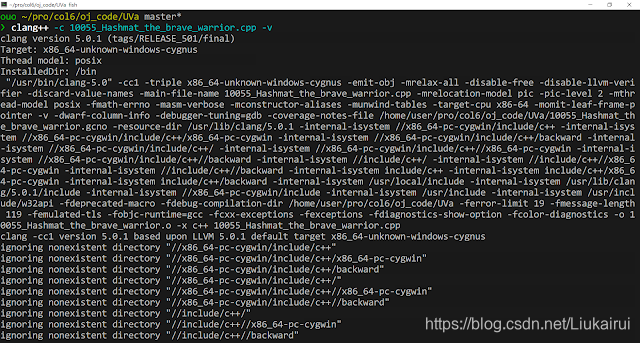
不过查看其实没啥用,还是会显示没找到iostream 所以要直接加入路径,我是直接使用gcc的路径 $ clang++ -c test.cpp -isystem /lib/gcc/x86_64-pc-cygwin/6.4.0/include/c++
但是会显示另一个错误,就是找不到bits/c++config.h (fatal error: 'bits/c++config.h' file not found) 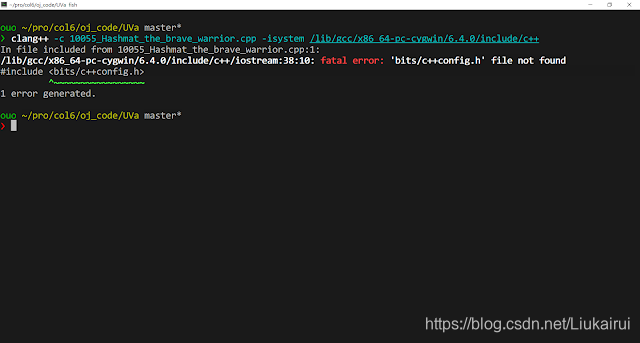
然后我就发现x86_64-pc-cygwin 资料夹,里面的bits 内有c++config.h !!!! 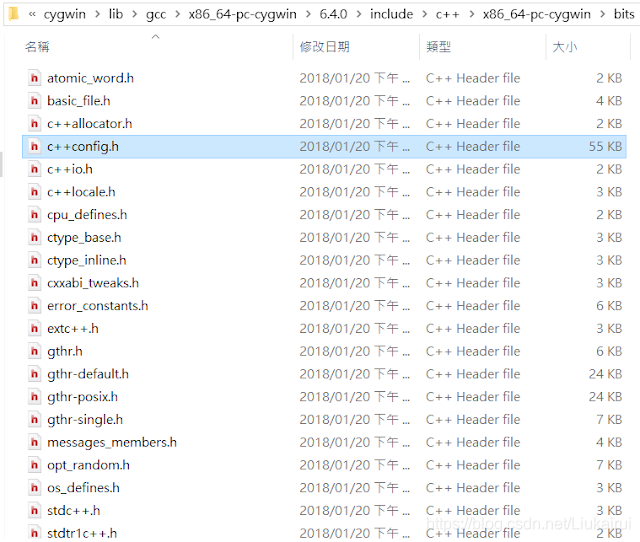
+ 找到x86_64-pc-cygwin资料夹 把里面的bits资料夹内部所有档案复制后贴到与x86_64-pc-cygwin同层的bits资料夹内 同理把所有x86_64-pc-cygwin资料夹内的子资料夹都这样做
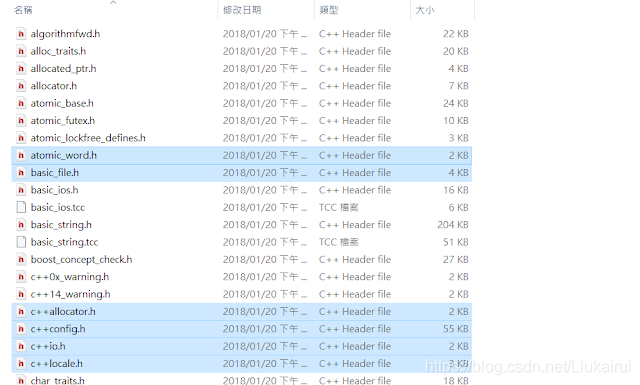
然后刚刚的指令就没有错误了 $ clang++ -c test.cpp -isystem /lib/gcc/x86_64-pc-cygwin/6.4.0/include/c++
接着就设定vim啰 打开设定档eg .vimrc 加入: let g : ale_cpp_clang_options = '-std=c++14 -Wall -nostdinc++ -isystem /lib/gcc/x86_64-pc-cygwin/6.4.0/include/c++' 解决OuO